Yupiteru MVT-7100 Operations Instructions
Browse online or download Operations Instructions for Receiver Yupiteru MVT-7100. Yupiteru MVT-7100 Operating instructions User Manual
- Page / 20
- Table of contents
- BOOKMARKS
- UPITERU 1
- MVT-7100 1
- '" 2
- -------------111 3
- .1" 3
- You mean .... I have 4
- '"' 5
- " ·n ·y displayed w 5
- (9 Key) 6
- StopFr~ 7
- /'-1'-1.000.0 8
- 11111111 9
- .3.-ILILI.LI 10
- © Javiation January 1993 10
- [DITJITJ 11
- 'u 12
- IC'3.5DD.D 13
- 1215DD.D 13
- ~o.ouu.u 14
- Cl!l31--------· 15
- (;I!lD 16
- (]lij------.:.-• 17
- :l). With the beep sound 18
- 'C.t::.annn 19
- DC External (200mA) 20
- (8 ohm) 20
- 64.4 (w) x 20
- (h) x 38.2 (d) mm 20
Summary of Contents
UPITERU MVT-7100 Wi I and Hand Held Receiver Operating Instructions
STORING FREQUENCIES IN MEMORY CHANNELS FROM MANUAL MODE e MVT-7100 has 1000 memory channels, (plus one other when you count the priority chann
RECALLING A MEMORY CHANNEL .ny one of the 1000 memory channels can be recalled. If you wish to recall channel 13 simply press 3 +MR. The MVT-7100 will
TO MONITOR PRIORITY MEMORY CHANNEL To set the receiver to monitor the Priority channel press FUNC + PRI. PRJ will appear in the bottom centre of the d
TO STOP SCANNING Pressing the SCAN key whilst scanning will stop the set on whichever channel it happens to be on and return you to Memory Mode.
PROGRAM SCAN A useful facility on the MVT-7IOO has been provided so that you can program the set to scan any 10 individual channels from each bank.
MODESCAN II Another little useful scanning mode provided on the MVT-7100 is Mode Scan. lffor example you wanted to Scan all the channels that h
EXAMPLE To search Bank 0 I. Press 0 (0 will flash) 2. Press SEARCH The set will now start searching from 903.0375MHz to 904.9875MHz stopping on
STORING FREQUENCIES IN MEMORY FROM SEARCH You can store frequencies found during Search direct into any one of the 1000 memory channels by pressing
CHECKING CONTENTS OF THE SEARCH PASS MEMORY If . h you WIS to check the contents of the Search Pass Memory you must be in Manual mode then press
II There are 3 types of"Beep" ! 0 A single Beep is heard each time a key is pressed. & A double Beep is heard when you store and erase
YUPITERU MVT-7100 GENERAL DESCRIPTION The MVT-7100 handheld receiver from YUPITERU is a follow on from their previous outstanding models. The MVT -7
II MVT-7100 TECHNICAL SPECIFICATIONS Manufacturer Frequency Coverage Receiving Modes Tuning Steps Sensitivity Memory Channels Search Banks Priority Ch
II ~ONTROLS 0 Rotary Tuning Dial-------------------, @ Power On/Off & VollJile ----;=::::::::=c:s; @ Squelch Control------' ~---...-uonn&qu
II LCD DISPLAY II 0 1 2 3 4 5 6 7 8 9 0 PG M-SCAN SEARCH 0 Displayed each time Function (FUN C) Key is pressed 6 STEP & KHz will be displayed to
KEYPAD CONTROLS [2] ITJ [I] ATI DELAY SKIP CD w o:J SAVE BEEP PGM CD CIJ m Ml> VFO M-SCAN P-SCAN 000 MHz SPA ~ jCIACI I ENT I F¥-.SS jsRCHI PRI js
~c ~orrection key, see pages 16 & 17. T Enter key. Used to enter Frequencies, Increment steps and Receiving modes. NC Pressed first when you wi
YUPITERU MVT-7JOO ()PERATION ·o tum the set on slowly rotate the volume knob clockwise. Then rotate th squelch control fully nti-clockwise. Adj
NTERING FREQUENCIES ) enter a frequency in Manual (or VFO) is a simple matter. II can be a good idea to first ensure that e correct mode and desired
II CORRECTING A WRONG ENTRY Should you realise you are entering an incorrect frequency the easiest thing to do to correct your mistake is,
More documents for Receiver Yupiteru MVT-7100

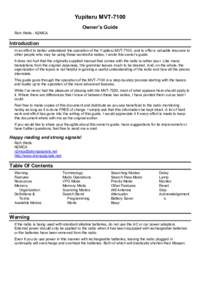










Comments to this Manuals